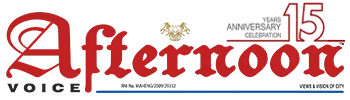In a bid to put a halt on the soaring number of fake PAN Cards and Aadhaar cards across the country, the Central Government has deactivated as many as 11.44 lakh PAN Cards by July this year and 81 lakh Aadhaar cards. As per the government rule, it is illegal for a person to have more than one PAN number registered under his/ her name and it is also advisable to link your Aadhaar number with PAN before the deadline i,e. August 31. The central government has also come across several bogus PAN cards are allotted to non-existing people or individuals who have provided false information about themselves for PAN.
Explaining the reason behind such move, the government in a recent statement said, “The uniqueness of PAN is achieved by conducting a de-duplication check on all already existing allotted PAN against the data furnished by the new applicant. Under the existing system of PAN, only demographic data is captured.”
The government also said that multiple PANs have been allotted to one person and one PAN allotted to multiple persons. This is why it is very important for everyone to check the status of their PAN cards and also link it with the biometrics-based identity number Aadhaar before the deadline set by the government.
One needs to visit the Income Tax e-filing website in order to check whether their PAN cards are still valid. Here are the steps to check the validity of your PAN card:
– Log on to www.incometaxindiaefiling.gov.in; spot and click on ‘Know Your PAN’ option which is available on the home page in the left-hand column called ‘Services’.
– 2. You will be directed to the next page where you need to fill up details such as name, status, date of birth and contact number.
– On the next page, you will be asked to enter OTP or one-time password received on your registered mobile number. Enter OTP and hit ‘Validate’.
– In case you have more than one PAN card registered with the details provided, a pop-up message will appear saying “There are multiple records for this query. Provide additional information.” Enter some more details such as your father’s name.
– On the final page, if the PAN number is not duplicated, it will be indicated as ‘Active’ under the ‘Remarks’ column.
Similarly know your Aadhaar status too. The Unique Identification Authority of India has deactivated close to 81 lakh Aadhaar numbers till date.
The Aadhaar numbers were deactivated for a number of reasons stated in Section 27 and 28 of Aadhaar (Enrolment and Update) Regulations, 2016. Prior to enactment of the Aadhaar Act, 2016, the deactivation (suspension) of Aadhaar numbers was done as per the Aadhaar Life Cycle Management (ALCM) guideline.
Here is how you can find the status of your Aadhaar card and know if it is active or deactive. – The status of your Aadhaar card can be verified by using a tool on the UIDAI website ‘Verify Aadhaar Number.
– Go to the following Link on UIDAI website
https://resident.uidai.gov.in/aadhaarverification
Upon reaching the page, you will be asked to punch in your 12 digit Aadhaar number and a security code.
– Fill in the details.
– If your Aadhaar card is valid, it will give you a confirmation message on the status of your card. The message contains the details of your age band, your state and the last three digits of your registered mobile number.
However, if your Aadhaar number is not valid, you will still get a confirmation stating the status of the same.