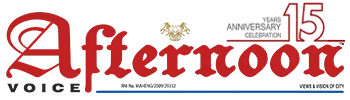There may come a time when your only option is an unsecured, free, public Wi-Fi hotspot, and your work simply cannot wait. If that’s the case, understanding the risks of public Wi-Fi may prevent you from falling victim to an attack. Public Wi-Fi can be found in popular public places like airports, coffee shops, malls, restaurants, and hotels — and it allows you to access the Internet for free. These “hotspots” are so widespread and common that people frequently connect to them without thinking twice. Even though it sounds safe to log on and check your social media account or browse some news articles, everyday activities that require a login — like reading e-mail or checking your bank account — could be risky business on public Wi-Fi. One of the biggest threats with free Wi-Fi is the ability for hackers to position themselves between you and the connection point. So, instead of talking directly with the hotspot, you end up sending your information to the hacker. The hacker also has access to every piece of information you send out—emails, phone numbers, credit card information, business data, the list goes on. And once a hacker has that information, you’ve basically given them the controls.
However, despite numerous warnings, headlines, and efforts to educate, many people still don’t understand why connecting to free Wi-Fi is an incredibly dangerous situation regardless of what they are doing online. The problem with public Wi-Fi is that there are a tremendous number of risks that go along with these networks. While business owners may believe they’re providing a valuable service to their customers, chances are the security on these networks is lax or nonexistent. One of the most common threats on these networks is called a Man-in-the-Middle (MitM) attack. Essentially, a MitM attack is a form of eavesdropping. When a computer makes a connection to the Internet, data is sent from point A (computer) to point B (service/website), and vulnerabilities can allow an attacker to get in between these transmissions and “read” them. So what you thought was private no longer is. Encryption information that is sent between your computer and the wireless router is in the form of a “secret code,” so that it cannot be read by anyone who doesn’t have the key to decipher the code. Most routers are shipped from the factory with encryption turned off by default, and it must be turned on when the network is set up. If an IT professional sets up the network, then chances are good that encryption has been enabled. However, there is no sure-fire way to tell if this has happened. A software vulnerability is a security hole or weakness found in an operating system or software program. Hackers can exploit this weakness by writing code to target a specific vulnerability, and then inject the malware onto your device. Cybercriminals can buy special software kits and even devices to help assist them with eavesdropping on Wi-Fi signals. This technique can allow the attackers to access everything that you are doing online — from viewing whole webpages you have visited (including any information you may have filled out while visiting that webpage) to being able to capture your login credentials, and even hijack your accounts.
The best way to know your information is safe while using public Wi-Fi is to use a virtual private network (VPN), like Norton Secure VPN, when surfing on your PC, Mac, smartphone or tablet. However, if you must use public Wi-Fi, follow these tips to protect your information.
You have to remain safe by not allowing your Wi-Fi to auto-connect to networks, log into any account via an app that contains sensitive information. Go to the website instead and verify it uses HTTPS before logging in. Leave your Wi-Fi or Bluetooth on if you are not using them. Access websites that hold your sensitive information, such as financial or healthcare accounts, Log onto a network that isn’t password protected. First and foremost disable file sharing, only visit sites using HTTPS. Log out of accounts when done using them. If possible use a VPN, like Norton Secure VPN; to make sure your public Wi-Fi connections are made private Encryption normally helps protect your network traffic from prying eyes. For example, even if your neighbour at home is within range of your Wi-Fi network, they can’t see the web pages you’re viewing. This wireless traffic is encrypted between your laptop, tablet, or Smartphone and your wireless router. It’s encrypted with your Wi-Fi passphrase.
When you connect to an open Wi-Fi network like one at a coffee shop or airport, the network is generally unencrypted — you can tell because you don’t have to enter a passphrase when connecting. Your unencrypted network traffic is then clearly visible to everyone in range. People can see what unencrypted web pages you’re visiting, what you’re typing into unencrypted web forms, and even see which encrypted websites you’re connected to — so if you’re connected to your bank’s website, they’d know it, although they wouldn’t know what you were doing. Ever since the coronavirus pandemic crisis broke out, the police have had their hands full not only ensuring that people don’t put themselves and others at risk but are also fighting dozens of rumours and attempts at indulging in hate-mongering through social media platforms. Let it be public WiFi or social media what you need is alertness to protect your credentials.